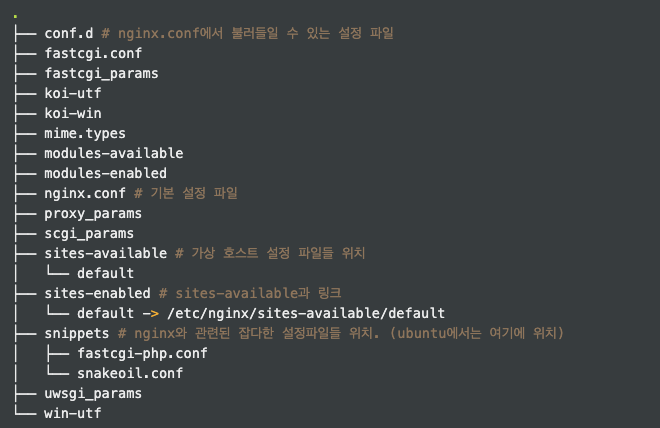설치 방법
Ubuntu 18.04 기준이다. docs에 자세히 나와 있으니 변경사항 또는 다른 OS사용시 참고하면 좋을 듯 하다
nginx: Linux packages
nginx: Linux packages Supported distributions and versions nginx packages are available for the following Linux distributions and versions: RHEL/CentOS Version Supported Platforms 7.4+ x86_64, ppc64le 8.x x86_64, aarch64/arm64 Debian Version Supported Plat
nginx.org
sudo apt install curl gnupg2 ca-certificates lsb-release
echo "deb http://nginx.org/packages/ubuntu `lsb_release -cs` nginx" \
| sudo tee /etc/apt/sources.list.d/nginx.list
echo "deb http://nginx.org/packages/mainline/ubuntu `lsb_release -cs` nginx" \
| sudo tee /etc/apt/sources.list.d/nginx.list
curl -fsSL https://nginx.org/keys/nginx_signing.key | sudo apt-key add -
sudo apt-key fingerprint ABF5BD827BD9BF62
# 12번 과정이 완료되면 아래와 같은 정보가 나올 것이다
# pub rsa2048 2011-08-19 [SC] [expires: 2024-06-14]
# 573B FD6B 3D8F BC64 1079 A6AB ABF5 BD82 7BD9 BF62
# uid [ unknown] nginx signing key <signing-key@nginx.com>
sudo apt update
sudo apt install nginx
디렉토리 구조
nginx 관련 설정 파일들은 /etc/nginx 디렉토리 밑에 전부 있다. nginx 디렉토리의 구조는 다음과 같다.